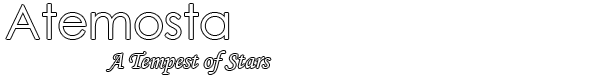Creative's Workshop 2020
The Author's Toolbox
[quote=”mtfallsVR, post:308, topic:27179”] Day 65: NaNoWriMo Part 1 [/quote]
Pro2 Day 66: The Author’s Toolbox (NaNoWriMo Part 2)
Writing is crazy. Ideas go all over the place and we somehow are expected to clobber them together into something coherent for others to digest. I used to be an AVID Microsoft Word user, but after realizing that there is more to a writer’s life than single-document files, I began to look into the greater world.
A little known side-plot I’m working on is making computer literacy as affordable as possible in order to equalize the playing field, so to speak. To even have the privilege of learning how to be computer literate, a user needs: 1) a computer and 2) access to the internet. Access to the internet is a bit of a lengthy topic for the scope of this daily, but I will preview that in my quest to introduce affordable computing for all, I’m currently experimenting with a hobbyist laptop named the Pinebook Pro. The Pinebook Pro, or PBP for short, markets itself as the open-source and privacy-first counterpart to Chromebooks, priced around the same at $200 (to date the cheapest laptop I’ve been able to find). Unfortunately you need a gratuitous amount of patience to even operate a PBP since a lot of the apps you know and love simply DO NOT WORK on it: when you are open-source and privacy-first, convenience is the always the first price to pay. With all that being said…
If you sign up for NaNoWriMo and navigate over to https://nanowrimo.org/offers, you will find a plethora of discounts from several writing tool companies sponsoring the event. Since I’m trying to go Windows-free and Mac-free to truly be open-source and privacy-first ally, it makes the list of offers dwindle significantly :upside_down _face:
Criteria Evaluated:
-
Is the writing tool cloud-only or can you save locally and backup to cloud optionally? This is of the upmost importance: if the tool is cloud-only, you are roped into staying and have no way to leave the platform gracefully.
- Is the tool brower-based only? Windows/Mac only? Can it run on Arch Linux? If the tool is browser-based only, you cannot use it offline. Huge bummer. The PBP also runs on Arch Linux, and since the majority of consumers are either Windows or Mac Based, there is a high probability that the developers will prioritize Arch Linux users last :sob: . But if it works… you might already have a new customer in me.
- Is the pricing a one-time purchase or subscription based? My intense paranoia of suddenly being locked out of my centralized finances would also lead me to being unable to pay for subscription-based services. My personal preference is to buy a base package of a software and buy additional services as needed, but I completely understand that this is a risky model for most businesses.
With all that being said, let’s take a look at the wares I found interesting.
Scrivener
A tool recommended to me by a mentor and I have fell in love with it ever since. Imagine Microsoft Word but with the ability to drag and drop many documents at once to organize them in whatever format you see fit, and also accompanied by a host of writing tools (Name Generator is my personal favorite). The only thing that breaks my heart is that they no longer develop for Linux, so I’m currently at an inroads as to whether or not I will continue using it.
Save Locally and Backup to Cloud Optional :grinning: Windows/Mac/iOS Only :sob: One-time purchase, affordable :grinning:
Campfire Blaze
An interesting contender for story planning that uses modules for creative writing and has a nice tie-in for world building as well.
Local Save with Optional Cloud Save if you purchase the Steam version of Campfire Pro :grinning:
Windows/Mac only :sob:
One-time purchase, affordable :grinning:
4TheWords
I was going to glance over this one since the service didn’t strike me as high value, but the way 4TheWords presents their product caught my attention.
Write your very own adventure, as you make your way through our</b> WRITING GAME The more you write the further in the game you progress.
I love adventures and quests, and the price is only $4 a month. I’ll put in on the backburner as something to investigate later.
Surprise Contender: Obsidian
I was looking for a note-taking app where I could post random thoughts and string them together kind of like sticky notes, but unfortunately Scrivener wasn’t doing it for me. Surprise, surprise, at our last @wildcat meeting, @madebyal shared this new note taking app that did JUST that. Not only did it fulfill the use case I needed a solution for, it fit my other three criteria too!
Local Save With Optional Cloud Save :grinning:
IT WORKS FOR LINUX :sob: :sob: :sob:
One-time purchase, extremely cheap :grinning:
I’ll be looking more into this one tomorrow.
ADDITIONAL LAST MINUTE ADD
[quote=”philkastelic, post:329, topic:27179”] I wanted to share this one yesterday with @wildcat
Check out Standard NOTES
It runs on windows, mac, ios, linux…etc…MOST importantly it is fully encrypted all the way. I use it every day, but not in the same way I use Obsidian or Evernote. Every writing person need a couple of note applications just to stay organized (and private when that is desired). [/quote]
@sabweld @michellebasey @laurasanto @lainastanford @rolandkoronya @chrispawar
@dragon @homeroom11